Web version (Any platform)
So, you've pretty much don't want to download any programs to gather dialogs. Well here's one you should be using:

This program is basically an online audio editor but also supports IOS and Mac users.
Sadly for mac version, it's not free and it's a 30-day trial:

Especially IOS version:

But however, in the web version, it's free. So let's start with that.
Click me if you want go straight to the page.
Usage of the web version
So here we can see we are on the web version:

So what you have right now is that as a free account, you can edit mono files for up to 5 minutes. Which is yeah... you won't have long audios on your end.
However, you can trim it online, search it up for audio trimmer and you should be good to go. or if you have enough money you could go ahead and buy a subscription for that:

Alright let's start with usage of this website so first off, importing an audio file
Importing audio file
You can just drag and drop the audio file in there or click upload a file. Additionally, you can load via google drive or soundcloud, isn't it cool?
Please be patient while audio loaded into the server, it takes some time tho. Even if you have a long audio file.
If you have this window popped up:

Then allow them.
Main window
So after we dragged and dropped the audio file, we'll be meeting with this window:

If you get this pop up:

it's fine, just let converted into mono because tacotron needs one.
Converting sample rate into 22050
What you'll do next is this, we need to convert sample rate into 22050
To do that, click effects --> Convert Sampling Rate

You will then be greeted by this pop up:

Now what you'll need to do is select your sample rate to 22050 Hz. That way it should be like that, and keep resample audio, or else if you uncheck this your audio might go slow-mo.
Marking dialogues
Next's up you'll have to add regions to it, all you do is select the dialogue, and select markers and add marker, or press m:



You should see those two red markers added on your audio, that might be a region. Keep doing until you have enough dialogues or audio at the end.
Extracting audios
Once you have done, you can now extract audios, you have a few options:

You can either download an audio file, or you could send it to google drive.
You will then be greeted by this window:

What you wanna do is to change mp3 into wavs, and then selecting 16-bit and checkmark export selected audio. You'll then have to rename it to a number.

Unfortunately, this doesn't batch export audios so you gonna have to select dialogue and keep doing it again. I know it's a waste of time but, yeah...
Finish
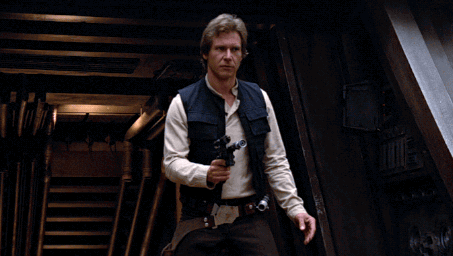
Well, that covers up an audio editor web version. Now it's time for transcribing some dialogues
Transcribing and fixing audiosLast updated